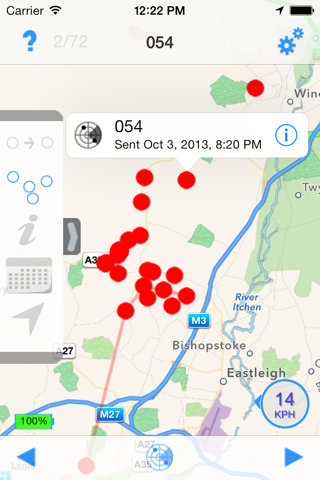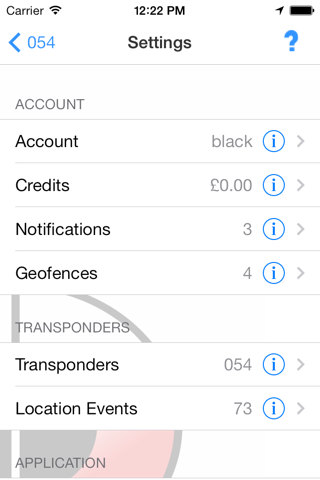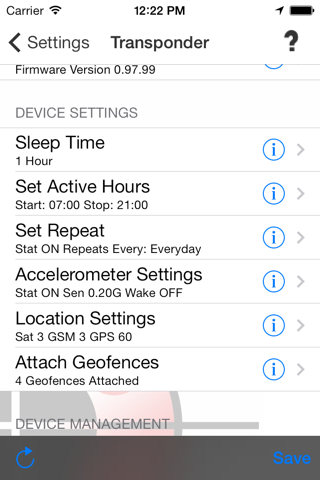Ping Tracker app for iPhone and iPad
Developer: Ratlake Technologies
First release : 31 Mar 2012
App size: 11.79 Mb
Ping is a service that allows you to keep track of your devices, your friends - in fact anyone who wants to share their location! Because the locations are stored on the server, you wont ever get location unavailable although the location age will depend on when the last update was sent.
Turn any IOS device into a Ping by creating an account and then selecting the ‘Make my device a Ping’ switch.
Ping can be configured to wake up and send a location after a configureable time period or when your device detects that it has moved (via Apple Location Services).
NEW FEATURE: App will automatically update when location updates are received for any Pings - no need to press refresh button to get the latest updated!
You can now save battery by disabling GPS and WiFi in the app - location services will only be turned on when the app wakes up OR if someone requests your location (if your device is PUBLIC). You will be notified by push message who has requested your location.
The locations are stored on the server meaning you not only know where someone is now, but also where they were. You can visualise this using the breadcrumbs feature.
If you make your Ping public, anyone can become a follower - although you can refine who gets to follow you by setting a PIN and/or obfuscate the accuracy. You can even block a follower.
You can also get notified when someone moves or create a geofence and get notified when some enters or leaves. Notifications are via Twitter, Apple Push and e-mail.
We’ll be increasing the number of devices that we support to include OSX shortly and weve also launching our very own Ping tracker. Check out the website for more details or for more information on how to us use the service.
NB - Continued use of GPS running in the background can dramatically decrease battery life. We recommend switching off GPS and WiFi within the app so that location services are only used when the app wakes up using background fetch or if a public follower requests your location.